| SYSTEM OVERVIEW |
|
History
In October 2015 I saw an advertisement of a guy that had worked 45 years in the computer business. He collected all kind of
equipment, among others microcomputers (ABC-80 - PTT-Viditel), minicomputer (Unix-systems Compaq and NCR), a Data General NOVA 4
system, several PCs from the MS-DOS era up till Windows Vista, Apple MacIntosh, several printers (daisy-wheel, matrix, laser and
inkjet), floppy disks (8 inch, 5.25 inch and 3.5 inch), hard disks (large platters
with a capacity of 5 and 13,5 Mb), calculators, magtapes, etc.
Due to moving to a smaller house it was time to say "good bye". I contacted him, and by coincidence his name is also Henk. He wanted
to keep everything together and sell all of it as one collection. I told him that I was only interested in the Data General machine.
Henk made an overview of all the equipment and emailed that to all people that had responded to his advertisement. He was surprised
how many reactions he received from that advertisement. It became clear that keeping the collection together would not be possible.
I was the lucky one to get the Data General machine. The machine was stored in the attic, and was left there in a disconnected
state after the last move. That was good, because everything had to go down 4 flights of stairs. We removed the small NOVA 4 box
and the disk drive in the bottom of the rack. Those parts were easy to get down the stairs. To get the rack downstairs we got a
helping hand from Bert. Not sure about the disk drive, but the rack (without side panels and rear door) is probably the most heavy
part of the entire machine!
This NOVA 4 was supplied by a company called "Compurette". On the hard disk was an accounting application written in Data General "Business BASIC". People running a small company could make an appointment and then work on the system, entering their accounting data, generate overviews for tax payment, etc. The things you need to do proper accounting for your business. The user (customer) had his own 8" floppy disks on which the data was stored after all work was done. The system logged the actual time that was used, and based on that the customer was charged for "computer usage".
Jumps within this page are the following.
General NOVA 4 system information

The NOVA 4 is a follow-up of the NOVA 3. Depending on the hardware, the NOVA 4 has several suffixes. This machine is actually a NOVA 4/C. The processor of the NOVA 4 is a single, large (15" x 15") circuit board which goes into slot #1. The opening of the system card cage is behind the front panel. Slot #1 is the lowest slot of the backplane.
The NOVA 3 was the last NOVA with "real lights and switches" and signaled the end of an era for Data General. The NOVA 4 only has three switches on the front panel. The black OFF/ON switch, and two typical Data General blue switches. The leftmost switch is the LOCK switch, which disables the other switch. The other switch is the PR.LOAD/RESET switch. When you push the lower part of the switch the machine is reset. When you push the upper part of the switch the initial startup program is loaded and started.
Above the switches are 3 LED indicators, PWR, BATT, and RUN.
The PWR LED is lit as soon as power is switched on to the processor box. The BATT LED
is probably lit when the machine's memory is powered by batteries (?). When the processor is reset, the RUN
LED is off, when PR.LOAD is pressed the RUN LED is lit.
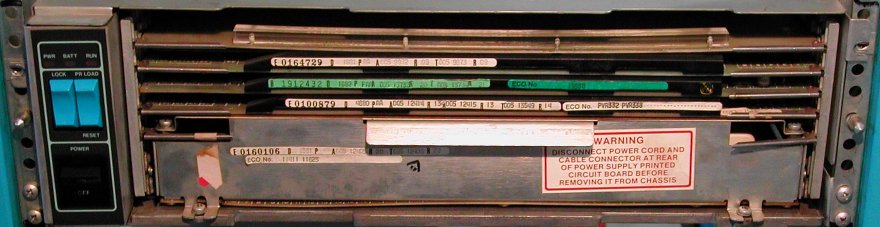
Behind the front panel is the opening of the card cage. Note that the opening of the card cage is at the right side of the NOVA 3.
At the left side of the box is the operator's panel with the three switches and 3 LED indicators.
In the bottom of the box is the power supply. Above the power supply are 4 card slots. The slot closest to the bottom is slot #1
and is for the NOVA 4 processor board. The remaining three slots are for options such as a disk interface.
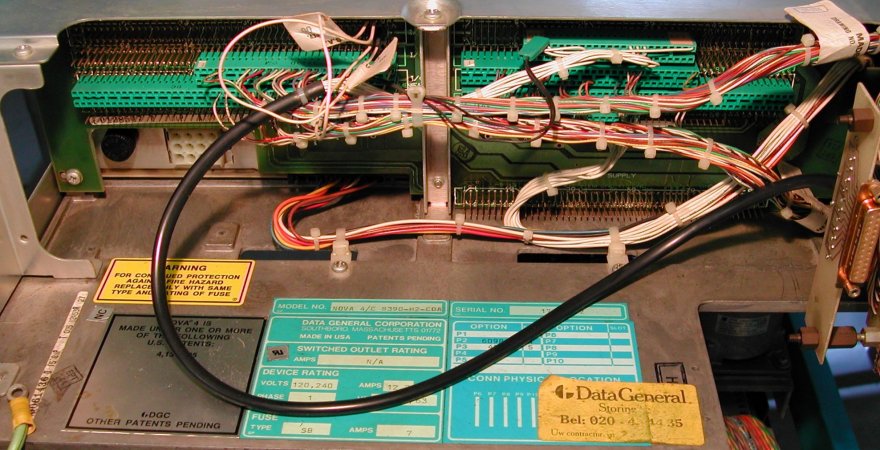
At the rear side of the box is the backplane with the pins of all card edge connectors.
At the lower left side you can see the white 12-pin MOLEX connector that connects the power supply to the mains power.
At the right side you see the first connection board to the "outside world". Data General used either wire wrapping or connectors
on the pins on the backplane to route cabling outside the box. At the right side is a stack of "paddle boards". Wires from the
backplane are soldered on these paddle boards. On the paddle boards are connectors to hook up the external interface cable. The
connector can be a simple 25-pin sub-D (as in the picture) to connect a printer, a pin header used to connect a terminal, or a
card edge connector for I/O, in this box for the hard disk and floppy disk interface.
This NOVA 4/C system configuration

This NOVA 4/C system is housed in a standard 4-foot high cabinet.
The space above the NOVA4/C box is empty, so not much to tell about that ![]()
In the NOVA 4/C chassis all 4 slots are occupied. Each board measures 15" x 15".
The top slot is a "LINE PRINTER CONTROLLER" (text in the etch on the board).
The board below that has in the etch the text "SYNC-ASYNC CONTROLLER".
The board below that has in the etch the text "DISC LOGIC NOVA".
The bottom slot #1 is the NOVA 4 processor board. The etch says "DGC JR CPU".
#4 "line printer controller"
#3 E 0164729 D 1681 P AA A 005 9972 R 09 T 005 9973 R 09
#2 B 1912432 D 1682 P FAA A 005 13733 R 20 T 005 13734 H 21
#1 E 0100879 D 4680 P AA A 005 12414 R 13 A 005 12415 R 13 T 005 13549 R 14
In the lower part of the rack, under the NOVA 4 chassis, is a small empty space covered by a Data General blue cover strip.
Below that is one 8" floppy disk drive. The floppy disk drive is made by Qume according to the label on the chassis, but the panel is
original Data General with the appropriate cut-outs for the floppy slot and the large rectangular open/eject floppy disk push button.
On the left side of the front panel is a red LED that is lit when the floppy disk is accessed. According to the documentation that
came with this machine, it is a 1.26 MB floppy disk drive.
Note that above the floppy drive is a "device number 1", but the floppy drive can be "device number 0", because ...
The floppy drive is bolted onto the top plate of the hard disk drive! The hard disk drive is a
A mains power cable connects to the hard disk drive at the rear side. Coming out of the hard disk drive are two colored twisted pair
ribbon cables. One of them goes to the floppy disk drive, the other goes to an edge connector that hooks via a paddle board to the
computer. Another set of wires comes out of the hard disk drive and supplies power to the floppy disk drive. I never seen this
construction and combination before.
On the front of the hard disk drive, hidden behind the blue front panel are two small switches. With the left switch you can select
"normal" access or "write-protected" access. The right switch selects the assigned device number to the hard disk and the floppy
drive. In the left position the hard disk is device 1 and the floppy drive is device 0. In the other position the hard disk is
device 0 and the floppy drive is device 1. As the NOVA starts up from device 0, you effectively select the boot device with this
switch!
more to be added ...